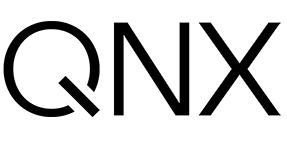QNX @ cuHacking
This page contains everything you need to get started with QNX this weekend and beyond.
- What is QNX? 🛠️
- QNX Hackathon Challenges 🏆
- Get Hardware For The Weekend! 🥧
- Helpful Links 📖
- Meet The Team 🙋
- QNX at Past Events 📸
What is QNX? 🛠️
QNX is a powerful, real-time operating system designed for critical applications where reliability and performance are paramount. The QNX 8 OS, in particular, offers advanced features like adaptive partitioning and high availability, making it ideal for industries ranging from automotive to medical devices. Imagine an OS that can handle complex tasks with precision, determinism, and minimal downtime – that's QNX 8.
It's probably under the hood in the car, bus, or train you took today, or powering the streetlights and pedestrian signals you passed on your way here.
QNX Hackathon Challenges 🏆
Challenge #1 - Hardware Project
Create a software project using QNX that drives some hardware components.
Prizes
- Winner: $1000 Amazon Gift Card + QNX Swag Box
- Runner-up: $250 Amazon Gift Card
- Everyone: Your project featured by QNX at gitlab.com/qnx/projects; and, keep your team’s Raspberry Pi 4B kit!
QNX has a limited supply of hardware components to loan to teams. Note: for cameras, only very specific camera units are supported.
Thought Prompts
- Can you make something that moves and accomplishes a goal?
- Can you prototype an industrial control system?
- Can you prototype a hardware solution to a real-world problem?
- Can you create an entertaining game or physical challenge?
Challenge #2 - Software Focus
Create a software project running on QNX. It can run on a virtual target (QNX OS VM) or Raspberry Pi 4 with QNX OS.
Prizes
- Winner: $1000 in Amazon Gift Cards + QNX Swag Box
- Runner-up: $250 in Amazon Gift Cards
- Everyone: Your project featured by QNX at gitlab.com/qnx/projects; and, keep your team’s Raspberry Pi 4B kit if you used one!
Thought Prompts
- Can you create a "settings utility" or set up wizard to ease the process of setting up a QNX Raspberry Pi target? (set keyboard layout, hostname, Wi-Fi credentials, display resolution, time zone, etc – see details here)
- Can you port an open-source Linux utility or library to QNX and show a running demo?
- Can you create an interesting prototype dashboard for industrial control or automation?
- Can you create a game or some other useful UI running on QNX? (Available frameworks include QT, GTK, etc. Example of Screen-based graphical desktop here.)
Get Hardware For The Weekend! 🥧
QNX has a collection of hardware available to borrow for the weekend. Come visit us in room RB 1201 after the opening ceremony to pick up some gear.
P.S. Happy Pi Day!
Raspberry Pi 4B kits
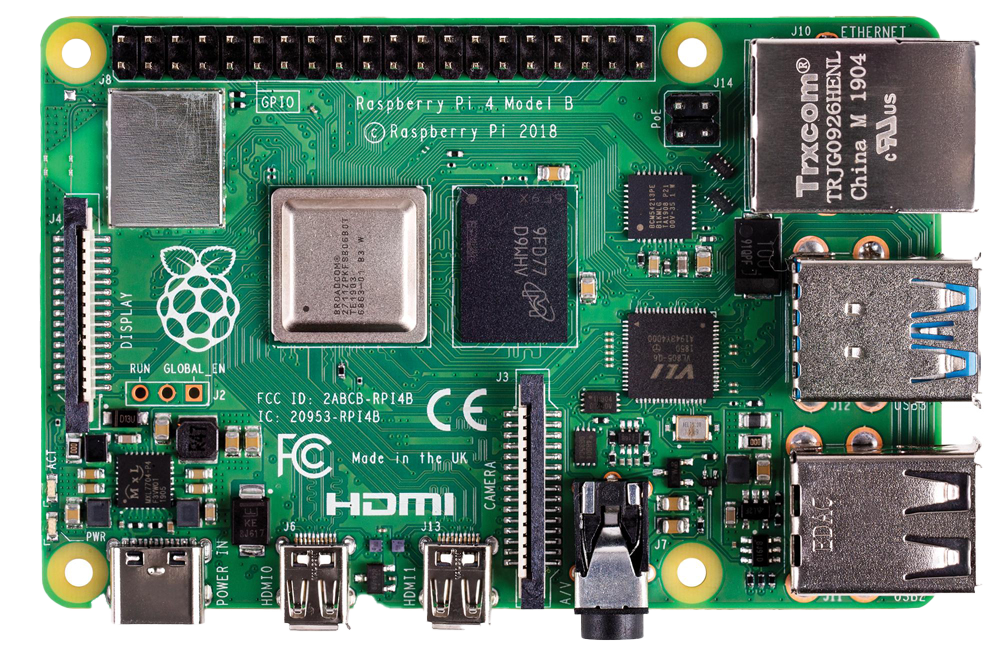
Kits include power, a video cable, and a micro-SD card with QNX 8.0 preloaded. It's ready to boot up and get started! Here's information about setting it up without a monitor if you're going headless.
Other available hardware
We've brought a limited selection of hardware components to help you create interesting things for the hardware focus challenge. These can be borrowed from us over the weekend as supplies last – please make sure to return them after judging on Sunday!
Some components include:
- Trilobot Driving Robot kits w/ built-in sensors
- Micro-servos
- Neopixel RGB LED rings
- RGB LED strips
- Rotary encoders
- DHT22 temp/humidity sensors
- LEDs and Buttons
- and more!
Recent, working sample code is available for many of these components (as well as examples for SPI and I2C interfaces) at gitlab.com/qnx/projects.
Helpful Links 📖
Getting Started
These links point you to the things you'll need to get started with QNX development and the QNX OS on Raspberry Pi.
- Get a free QNX developer license: qnx.com/getqnx
- Quickstart: Five Steps to Developing a QNX OS Program
- Quickstart: QNX Toolkit for VS Code
- How to use macOS to develop for QNX 8.0
- QNX on Raspberry Pi Documentation
Technical Links
These other links visit additional resources to help with your development:
- Overall QNX 8.0 Documentation – find guides, tutorials, and references here
- List of QNX ports – apps and libraries ported to QNX from Linux
- Projects and code samples – including hardware samples for Raspberry Pi
- Sample apps – the code for the apps included on QNX for Raspberry Pi
- The QNX Raspberry Pi Book - Written by the QNX Lead Architect
- The QNX Developer Blog – at devblog.qnx.com
The QNX Job Board
QNX is hiring! Check out the job board for any roles that fit your expertise. Not sure if something is a fit for you? Drop by during the career fair hours and chat with us.

Meet The Team 🙋
Stop by the QNX table or events to meet some of the QNX team.
 |
 |
 |
 |
 |
|---|---|---|---|---|
| Patrick Sr. Product Mgr |
Cris Sr. Dev Director |
Sruthy QNX Recruiter |
Dongkai Dev Director |
John Dev Relations |
 |
 |
 |
 |
 |
| Elad QNX Lead Architect |
Paul Sr. Developer |
Ashiq Dev Student U Ottawa |
Ibrahim Dev Student York U |
Niraj Dev Student Carleton U |
 |
 |
 |
 |
 |
| Shreya Systems Developer |
Ethan Systems Developer |
Jai OSS Dev Student |
Leo Systems Developer |
Felix L Systems Developer |
 |
 |
 |
||
| Eric Operations Manager |
Mark Func. Safety Mgr |
Albert SW Dev in Test |
QNX at Past Events 📸





QNX at uOttaHack 7 (2025)