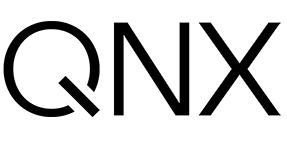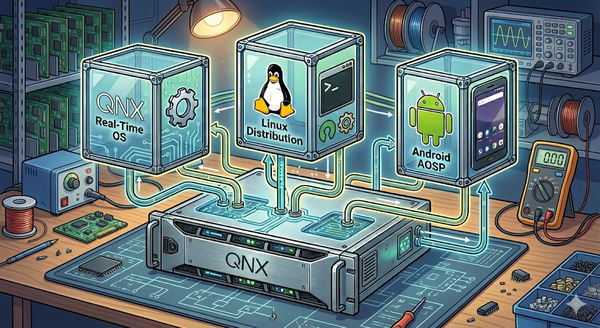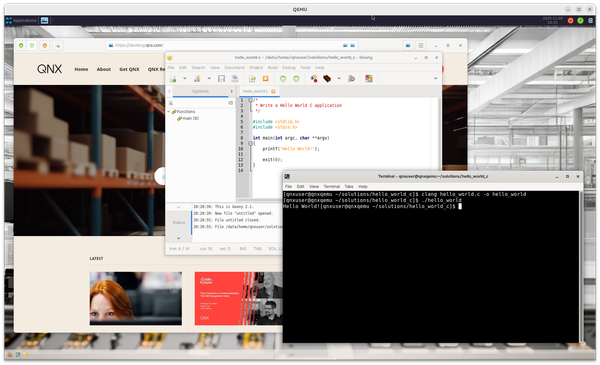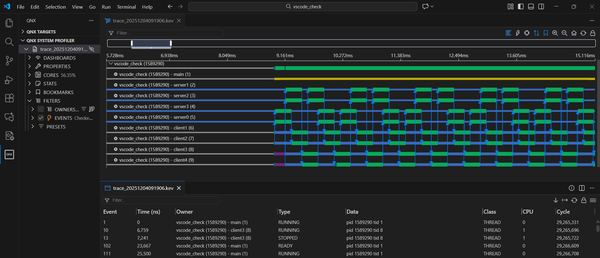Refreshed QNX Quick Start, Custom Image Builds, and More Samples!
Check out these new goodies released this week from the QNX Everywhere team.
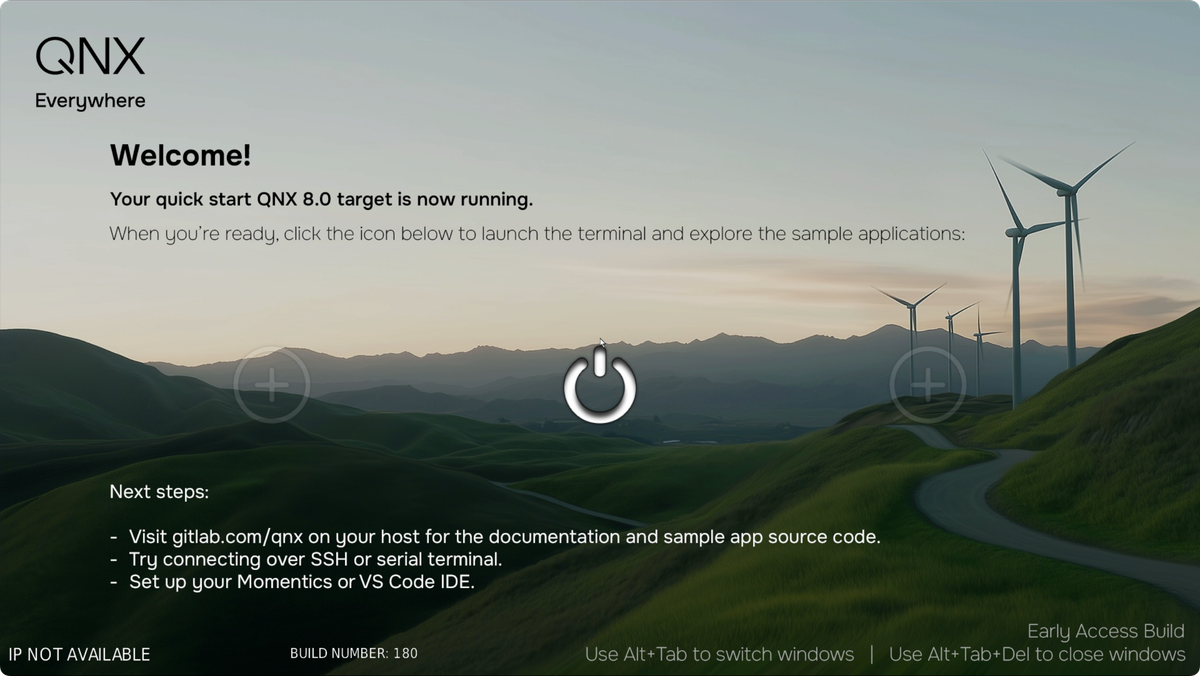
I'm very pleased to share that the QNX Everywhere team has completed their first release of this year, pursuing our goal of becoming even more open and transparent with QNX development. This release brings:
- A refreshed quick start target image for QNX 8.0 on Raspberry Pi,
- A full open-source build system for creating your own Pi image, and
- Some great new samples to help inspire your development!
Here are more details!
Refreshed Quick Start Target Image
We looove our acronyms in this industry, so we like to call this the "QSTI" for short. Under the QNX Everywhere initiative, we released an initial Raspberry Pi quick start target image last fall. This week, we've updated that image with some helpful improvements!
What's New
- We added support for the Raspberry Pi Camera Module 3 (see Supported hardware cameras), along with adjusting how multiple cameras on the system are configured (see Configuring your camera)
- To help with making HTTPS calls out of the box, we added a new configuration script for cURL, making it easier to run and update cURL (see Using cURL)
- For those more complex network environments, we added the ability to set a static IP (see Configuring your network)
- For a bit of flair, we updated the demolauncher background to reflect the new QNX branding (it looks really good!)
- We added support for the ASUS 15.6" ProArt PA169CDV Pen Display, an internal request to help with roadshow demos
- The blinq browser has been removed from the image, as it's a behemoth to maintain and it was very far behind the latest Chromium
- Lots of changes under the hood to improve ease of use and to prepare for the next bullet:
- And finally... We added the ability to modify and custom-build this image!
If your Pi is running an older build, you'll have to flash the new image to your SD card to upgrade.
You can find more information about the Pi image in the README here, or in-depth documentation in the Wiki here.
Build Your Own Image!
So many of you have asked for it, and now it's finally here: you can now build your own copy of the QNX quick start target image! Again, since we love acronyms so much, we're calling this a CTI: custom target image.
(To jump right to the good stuff, head straight here: https://gitlab.com/qnx/custom-target-image-builds/raspberry-pi-4-qnx-8.0)
But here's how it works: the repo instructions and included Makefile-based build system will use your free QNX license to grab any required QNX packages under the hood, will combine it with a number of sample apps built from source, and will produce a .img build file you can flash on your Pi.
We've made as much of this process open and "tinkerable" as possible – please feel free to fork the repo and adjust the build process into your own custom target image! We're envisioning the creation of purpose-built target images for specific applications – like robotics, rocketry, lab science, medical applications, gaming, etc.
If you create your own tweaked image in a fork, please share it with us so we can compile a list of images for people to try.
Other Goodies
Last but not least, the team has pushed out a number of amazing samples and demos to inspire your own development on QNX.
- AI Camera App
- This creatively-named sample uses the QNX Sensor Framework (an experimental version of which is also included in this month's release) to capture video frames from a camera, and then processes them with TensorFlow Lite.
- Quake 3e
- This is a QNX8.0 port of the modern Quake III Arena engine.
- Camera Examples 1, 2, 3, and 6
- (Don't ask about examples 4 and 5 – it isn't pretty...!)
- These examples go together with the new support for the Raspberry Pi Cam V3, and demonstrate various techniques for working with camera data on the Pi on QNX.
- Additional Pi GPIO Samples
- The team has shared new samples for an 8x8 LED Matrix on MAX7219, and for working with rotary encoders. Sample code for joysticks and the Pimoroni RainbowHAT is right around the corner!
Discuss and Share
We very much want to hear your feedback! Please come discuss this release on Reddit @ r/qnx or leave a comment here with your thoughts.
Enjoy!